7 Tips to Enhance Your Linkedin Profile to Land Your Dream Job.
 LinkedIn is the premier social network to find job offers, network with industry peers, get recommendations from your colleagues, and join professional groups. How your Linkedin profile looks and reads says a lot about the kind of person you are, and whether you might be a good fit for a job.
LinkedIn is the premier social network to find job offers, network with industry peers, get recommendations from your colleagues, and join professional groups. How your Linkedin profile looks and reads says a lot about the kind of person you are, and whether you might be a good fit for a job.
Here are a few tips to make your Linkedin profile stand out from the crowd.
1. Your photo says a thousand words
Profile pictures on LinkedIn are displayed in a relatively small size (200 x 200 pixels), so close-ups are highly recommended. This means that photos of you running a marathon, climbing a mountain or traveling to an exotic country will not work.
And also, most people seem to have the same boring picture of themselves in a suit. As long as you don’t go to the extremes, some originality and creativity won’t hurt.

2. Summarize your summary
The summary is where people turn to for a quick peek at who you are without having to look through your entire profile. This is a good place to show your personality and intangible qualities, since it isn’t structured into employment, education and projects categories like the rest of your profile. Use your summary to sell yourself!
Don’t make it too lengthy, and get rid of the cliches: “expert at teamwork”, “ability to adapt”, “hard worker” and the others. HR folks are tired of reading the same phrases over and over again, and you’ll look run of the mill instead of standing out.
3. Add (multimedia) samples of your work
One commonly overlooked feature is the ability to add links and upload samples of your work. Just click on the square with a plus sign in each section, and then Add link or Load file.
These work samples will help you make your profile look more visually attractive, and will break the monotony of text, after text, after more text that everyone else’s Linkedin profile has.
4.Skills are big deals
Skills recommendations show that you have a skill that others value. It is one thing to claim that you’re an expert and another to have 30 people endorsing that skill of yours.
But here’s our tip: Spend some time to list all your skills at one go. Otherwise, it’ll be difficult (and awkward) to go back to people who’ve already endorsed you for something, to endorse you for the new skill you later thought of adding to your profile.
Bonus tip: A good tactic to get endorsed is to endorse the skills of your connections and wait for them to return the favor. Don’t be too pushy about it, do not insist/ blackmail/ threaten to strangle their cat under any circumstance.
5. Will you recommend me?
The recommendations section is the most important part of your profile to a recruiter. But personally approaching someone for a recommendation can be an awkward affair. Unknown to most, there’s a hidden feature where you can send a (generic, computer-generated-looking) request for one. Go to “Edit Profile”, hover over the arrow beside the blue button that says “View profile as”, and select “Ask to be recommended”.
6. Speak the recruiter’s language
If you work in a multi-language environment or industry, then a LinkedIn profile in more than one language will definitely set you apart. You can create a copy of your profile in more than one language from the Edit Profile button> Create Profile in another language.
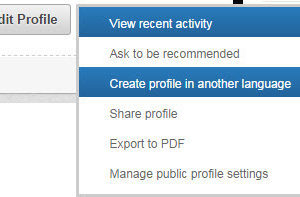
7. Show you care
Be active on Linkedin. Share interesting (and relevant) news articles, infographics or achievements. Like and comment on posts by others on your feed, and don’t hesitate to drop a compliment or two.
And now, all you need to do is wait for that dream job to come calling. Good Luck!
Do you have other Linkedin tips? Tell us in the comments below.

Comments
Post a Comment