6 great features you didn’t know Spotify had.

Spotify is one of the most popular music streaming services on the market. However, there are are many features that even avid users of the platform may not even be aware of: Think tips, tricks, and downright cool features that users may be missing out on.
Below, learn the ins and outs of this fan-favorite music streaming service to ensure you get the most out of the app that plays your tunes.
6 great features you didn’t know Spotify had
1. Preview a song
Although this feature is currently only available for iOS users (sorry, Android fans), it’s a great feature that many users are unaware of. Touch Preview allows users to use a long-press on a track as they’re browsing music, prompting a short snippet of the song as a preview. Once a user lifts their finger, the preview ends.
2. Automatically save Shazams
Many Spotify users also take advantage of the music-identifying app Shazam. This is a great way to discover new tracks that will become an instant favorite. Luckily, Spotify makes it easy to save these unearthed tunes to your library. Once you link the two apps, each Shazam will automatically be saved to a new playlist called “My Shazam Tracks.” The rule also applies to SoundHound, which is pretty convenient.
To link Shazam and Spotify, open the Shazam app and go to My Shazam.

Click the settings icon at the top-left of the screen.

Once you’re in settings, find the Streaming section, where you’ll see an option to connect Spotify.
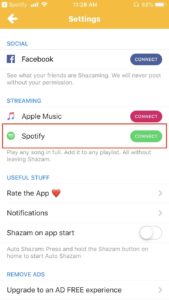
3. Recover deleted playlists
Ever deleted a playlist and then regretted it? Spotify has a little-known feature to fix that. Many users don’t know that it’s easy to restore a deleted playlist. Sign in on the desktop version and click Recover Playlists on the left panel. There, there will be a list of deleted playlists. Simply hit Restore and it’ll be moved back to your library.
4. Get fit with Spotify
Spotify has a program called Spotify Running that is considered a favorite hidden feature. To use this, click on the Running tab from the main menu. Begin your run at your desired pace and — amazingly — Spotify will automatically match a playlist to your running speed to keep you motivated and on pace.
5. Refine song quality
You don’t necessarily have to listen to the music that Spotify plays the way it originally sounds. You can refine your audio experience by choosing from four different streaming quality options. This action can be completed in settings, where you can choose from Automatic, Normal, High, or Extreme.
6. Make a playlist collaborative
Whether it’s for a party or just a shared playlist among friends, it’s easy to make playlists collaborative so that a group can add songs to the list for all to enjoy. When you’re on the desktop version of Spotify, right-click on a playlist and choose Collaborative Playlist to make it editable by others.
While these are just six of the many impressive hidden features that Spotify has to offer, these are a great place to start when it comes to making the most out of the app.




Comments
Post a Comment